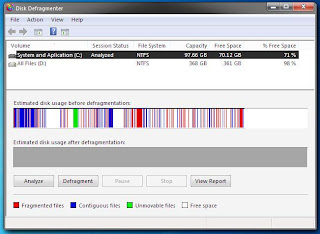Antivirus | Antispyware | Firewall | Antispam
The Internet is a wonderful place for networking, searching for information and entertainment, but it is also where malicious software and other threats lurk. ESET Smart Security 4 keeps your PC safe with advanced proactive detection that blocks most known and undiscovered threats hours or days faster than other Internet security technologies.
Smart Security Screenshot
Key Benefits
Built on the award-winning NOD32 antivirus and antispyware engine, ESET Smart Security stops most new threats proactively, well before other vendors have issued a signature, maximizing your defense against new and unknown threats.
* Integrated antispam and personal firewall keeps your online life safe and cleans Internet traffic and email, even when it's SSL-encrypted.
* Stops threats from entering through removable devices so you can share files with confidence
* Integrated SysInspector and SysRescue simplify system diagnosis and recovery
* Self defense prevents malware from degrading your level of protection
* Tiny signature updates happen discretely as needed and won't bog down your system
Key Features
Smarter Scanner – Threats don't always enter in ways you expect. ESET Smart Security inspects SSL-encrypted communication channels like HTTPS and POP3S, and intelligently scans compressed files to find threats that other products miss. ESET's Smart Optimization feature makes file scanning faster than ever.
Time-saving Firewall – New Learning Mode saves time by automatically creating firewall rules by observing how end users use the network, while offering advanced firewall modes for power users. Pair customized firewall profiles with trusted network zones and have appropriate firewall rules applied automatically based on detected network presence.*
Trusted Zone Authentication – Identify trusted network zones by network configurations (a configurable combination of host/DNS/DHCP server IP address, wireless SSID, connection profile, etc) or securely authenticate into a network using ESET Authentication Server.*
Upgraded Antispam – ESET Smart Security now takes care of annoying spam with a smaller, faster, and even more effective spam filter.
Removable Media Security – Threats can enter your PC from removable media such as USB thumb drives. For self-running media, ESETSmart Security scans autorun.inf and associated files when the medium is inserted, in addition to scanning any file on any removable device when it is accessed, or during a full-scan of the media.
System Tools – ESET SysInspector and ESET SysRescue simplify diagnosing and cleaning of infected systems by allowing deep scans of system processes to find hidden threats, and creating bootable rescue CD/DVD or USB drives to help you repair an infected computer.
Self Defense – ESET Smart Security has built-in technology to prevent malicious software from corrupting or disabling it, so you can rest assured your system is always protected.
* Available with version 4.2
ESET Smart Security
The fast gets faster!
Upgrading to ESET Smart Security 4.2 reduces your waiting time for video, pictures, music and documents by an average of 30 percent!
Many Usability Improvements – ESET Smart Security has numerous speed, security and usability upgrades such as:
* Energy-sipping battery mode extends laptop battery life without compromising security
* Advanced Protection Status screen informs you of threat detections
* Information pop-ups are hidden when running full screen applications like games, video players or presentations
* Password protection prevents ESET Smart Security from being uninstalled by strangers
* New interface and keyboard shortcuts simplify use for visually impaired users